VPS Windows service allows you to use Windows on remote desktops through various locations and from other operating systems such as Macs, Android etc. There is also big merit that you can use Windows that has an overwhelming share of desktop OS. In this article we will provide an overview of VPS Windows, we will explain about Windows VPS in general, including its services.
What is VPS
Traditionally, computers could only boot one desktop environment on one physical device. And even when the server is provided as a hosting service by the vendor, there was only a choice between a dedicated server and a shared server with other users. However, with the increase in computer processing speed and the advancement of virtualization technology that boots multiple virtual computers on one physical device, a virtual environment for each user is created and provided on one physical server. Virtual Private Servers (VPS) are becoming popular.
VPS is a system in which multiple virtual servers are set up on one physical server so that they can be used for various purposes such as web servers and database servers.
Read more about: Cheap VPS Hosting SSD
Features of VPS
VPS has the following features:
⦁ Servers provided by virtualization technology as a virtual environment
⦁ Often provided by hosting companies
⦁ Unlike physical servers, initial costs and maintenance costs are low
⦁ Unlike shared servers, it has high customizability like dedicated servers
⦁ Requires specialized knowledge
What is VPS Windows that attracts attention
The VPS provided to users as a virtual environment, the one provided in a Windows environment is called “VPS Windows”. Windows, which has an extremely high share as an operating system for personal computers and servers, has a very high demand as a VPS, and Windows VPS meets these needs.
Advantages of using VPS Windows
Multiple servers are created by using a single server machine by hosting providing companies. This helps them to sell these services at a cheap price to the multiple clients who want to run websites with huge traffic and requires large storage space. The main advantage of VPS is its low cost but and provides more resources. VPS are virtual and can be increased very easily and quickly.
Windows interface and tools which are used by different VPS providers have their own specific benefits. Due to the fact that Microsoft is one of the largest companies in the world and has thousands of employees which allows it to present its services with a much better experience.
For years Microsoft is using a huge amount of its resources and funds to make the best software and servers. Due to their vast experience in this field, they know about the client’s requirements and solve their problems quickly. It’s a fact that now it’s very hard for new operating systems to compete with windows.
This results in some good guides and advanced software systems. The most popular hosting windows Hyper-V is the right example of this. Because they have a complete related to guides on how to use VPS according to your needs. Microsoft permit companies installation opportunity on their systems.
Read more about: VPS SSD and VPS Cloud
How can I use it? VPS Windows
How can I use VPS, which provides the Windows environment as a VPS service? Cloud services such as AWS have a mechanism that allows you to operate with a management console that can be connected from a web browser. As with VPS Windows, many vendors have consoles that can be accessed with a web browser and can be operated from there.
In particular
⦁ Access the management screen with a web browser
⦁ Select the target Windows VPS environment
⦁ Connect and operate the screen
What about security measures?
Using a virtual desktop via a network when using VPS Windows, there may be cases in which security measures differ from those of a normal computer. As the number of security threats increases on the Internet every year, crimes are becoming worse and more sophisticated. Under such circumstances, particularly reliable security measures are required.
The following are specific security measures to be taken for VPS.
⦁ Introducing security countermeasure software to operating terminals
⦁ Network encryption
⦁ Change your VPS password regularly
⦁ Restrictions on the IP addresses that can be connected on the VPS server-side
Also, since many vendors implement security measures as VPS services, consider selecting such ones when using them.
Read more about: Guide for Choosing Most Reliable VPS Hosting
Summary
VPS, which provides a virtual server (virtual private server) built on a physical server as a service, is a computer because it has the advantages of “good performance” and “not easily affected by other resources” compared to conventional shared servers. Its use is expanding rapidly due to its increased processing power and advances in virtual technology.
The most widely used of these is VPS Windows, which provides a virtual Windows environment. Using such VPS is effective for preventing information leakage due to theft or loss of equipment, and for realizing various work styles such as telework via the Internet, which is seen in work style reforms promoted by the government as a new method. In addition, the reduction of initial costs and the absence of depreciation costs due to the absence of physical equipment are also significant advantages for companies.
However, when using VPS appropriate security measures are important as explained this time. Regarding the security measures of VPS, it is necessary to divide it into three parts, “server-side”, “network”, and “client terminal to use”, and to carry out each. VPS Windows is a very convenient and versatile service when using it; let’s use it safely including the security explained this time.


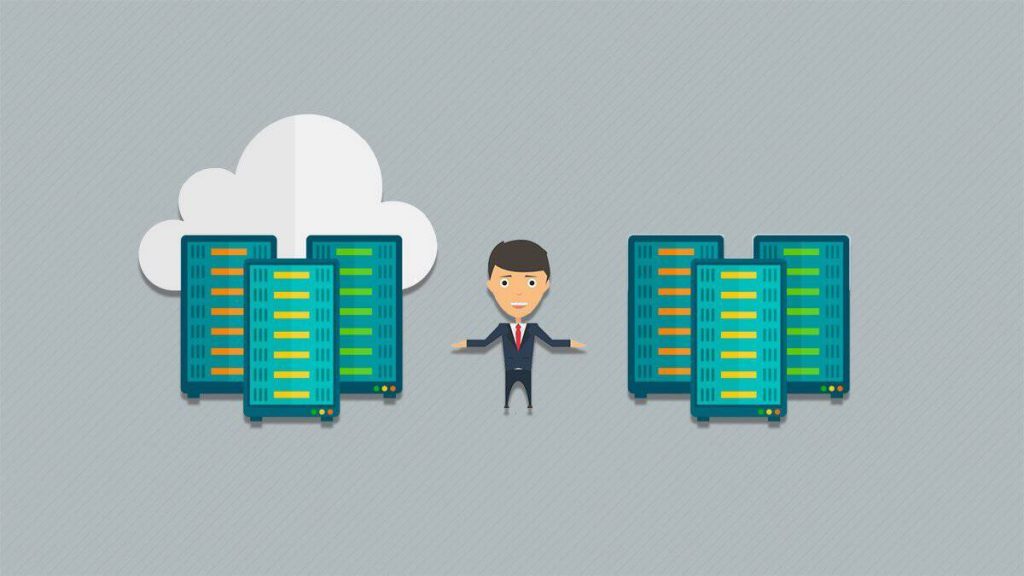



Leave a Reply